MyCyberSale 2015 is approaching and this year it will be held from September 28th to October 2nd 2015.
In 2014, merchants achieved remarkable results by attracting 176k buyers resulting in a 222% increase in traffic for all participating sites.

That is a massive 2.2 times more traffic than usual. And this year, they are expecting even more sales and traffic.
However, this event can hurt your website if it is not properly configured.
Before the sale begins, there are some steps and precautions you need to take note of. First, you need to know how to optimise your site in order to handle this much of traffic, and how to get the most benefits out of a big event like this.
If you have been accepted as a merchant in MyCyberSale, congratulations! However, the bad news is that, this is just the beginning.
In this massive guide, we will be discussing the following 3 different aspects of the preparation & execution:
- Marketing before, during and after the event
- Technical stuff & tweaks you can do for your website
- Business Operations & Logistics to cope with the sales spike
We will bring you through step by step on how to get the most out of MyCyberSale2015.
 Marketing Before, During & After The Event
Marketing Before, During & After The Event
I. Install Remarketing script on your site
During the traffic influx, you might not have all visitors convert into buying customers. So, do not lose the visitors who leave your website without buying by not doing anything about it.
What you can do is make use of a remarketing strategy.
Remarketing lets you show your ads to people who visited your site before. When your visitors leave your site without buying anything, you can show them relevant ads as they browse the web, search on Google, or even when they are browsing Facebook.
Here is a video explain how the retargeting works:
We are recommending a platform like Adroll because it is easier to manage, and you get free budget to get started as well.
Power users in Facebook ads can use the native tool to achieve a similar outcome, but it requires more tweaks & settings.
In return, the native retargeting functions of Facebook and Google Adwords give you more control over the settings, bidding, and they also lower your cost.
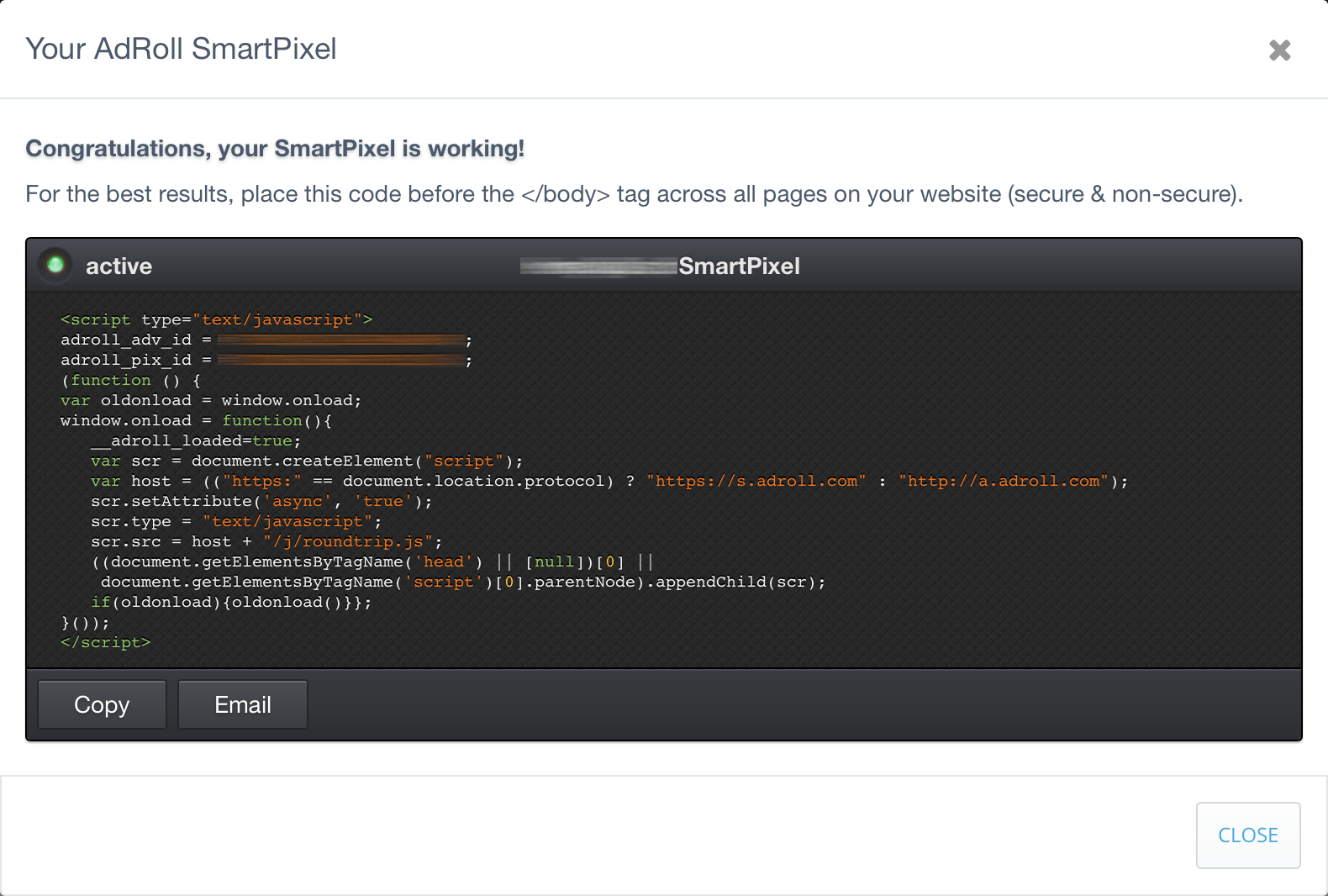
Copy the SmartPixel and paste it at the end of every page. Its implementation is similar to that of Google Analytics. So if you’re using a CMS, most likely they have a place for you to paste that in.
This SmartPixel will help you track your visitors and if you started a campaign on Adroll, you can show your ads to the leaving visitors and bring them back to your site.
Research has shown that only 2% of shoppers convert on the first visit to an online store. You do not want to lose the 98% of potential shoppers generated from the MyCyberSale wave. (Yeah, we know that last year’s conversion was 6% on average, but we want to use a lower number to represent a general case.)
Create the remarketing list
You will need to create several lists to define your audience so that you can serve more relevant ads later on.
Setting a right expiration date for the retargeting list is essential in order to make the retargeting campaign work.
You can refer to the remarketing list I provide here and modify according to your audience and website.
- All Users – 7 days
- All Users – 14 days
- All Users – 21 days
- All Users – 28 days
- New Users – 14 days
- User who Completed a goal / transaction – 180 days
- Users who visited a category page / a page describing the service you offer – 30 days
Here is how you can use the retargeting list
You need to get all your retargeting ads ready before the event starts so that once the visitors reach your site and leave, your ads can reach them immediately.
Using a straightforward way of retargeting by simply showing your promotion to everyone who visited your website may not work that well most of the time.
You will need to tailor yours ads based on the pages they visited and their shopping behaviours.
List: New Users
(Build Trust & brand)
Instead of trying to sell them the product immediately, merchant should try to build brand awareness & trust first.
Imagine if a stranger you just met tries to sell you things right away. It would turn you off right?
But if you show up at the event they like, the place they hang out at and make friends with them, when you eventually try to sell them something, it will be easier for them to accept what you’re selling.
You can create retargeting ads that tell them what your company does. This will help to make them trust you and know about you first.
For example: If you’re selling handmade women shoes, then you would want to make your logo, tagline and what you do sink into their brain first.
There are a few companies that do very well in this – ASANA, Shopify & Crazyegg.




List: All users – 7 days, 14 days, 21 days, 28 days
(Rotate Promotion every week)
This is the list of people you want to show your promotional items to and sell to them.
You should create your campaign separately, and exclude a list which has a shorter day.
For example, you can create a campaign using the 14 days list, and then exclude the 7 days list. Another campaign using the 21 days list, and exclude the 14 days list.
In this case, your campaign will rotate and sell in different ways. If the visitor does not convert in the first 7 days, do you think they will buy if they see it for another week?
The key here is to use different ad designs and offers to draw them in again.
List: Completed a goal / bought something + New Visitors
(Give special discount for second purchase)
This is the super hot list for you to retarget. If you delivered a great experience the first time they bought from you, then it is more likely that they would come back to your website and buy again.
You can send a discount code for their next purchase so that you get a return customer. The more they buy from you, the more profit you get and the easier it will be for them to buy from you again in the future.
For example, you can give them a code to enjoy free shipping or a RM20 discount code to encourage them to buy from you again.


List: Visited a category page + Completed a goal / bought something
(Promote complimentary products)
This is another group of people that you want to spend more ad budget on. Since they bought from you the first time, it is easier for them to come back and buy from you again.
For this list, you would want to create a complimentary product offer. For example: Your customers just bought a printer from your site, you might want to give some discount on paper & ink cartridges.
 +
+ 
II. Gather Email List
If you’re an experienced online seller, you will definitely agree that email is the best tool to communicate with your customers, and it provides the highest conversions compared to other channels.
Mailchimp is a good choice if you’re just a startup. They have a free plan where you can send emails to a list of up to 2000 subscribers.
Before The Event (optional)
You can create a landing page on your website to gather the email addresses of those who are interested in your sale. Spend some marketing budget on Facebook & Adwords and tell your visitors to give their email address so that they can get an exclusive deal from you.
This way, you can get extra spotlight and attention even before the event.
Some will argue that this will hurt your sales a few days before the event. Yes, it is true, but if your customers need it fast, they will buy it.
Moreover, if you don’t start to collect email addresses, others will do it and steal your sales.
During the event
Encourage your customers to sign up for your newsletter by adding another checkbox when they checkout.
This will allow you to establish a connection with them so that in the future you can send more deals to them.
You can send them an email 24 hours and 12 hours before the sale ends. Yes, send out 2 emails on the last day. This will help to remind them and boost the sales.
People will feel the urgency to get this done ASAP when you are reminding them that the good deal is slipping away, especially when they have only hours left to react and not days.
After the event
You can continue to send them deals, discounts and free gifts after the event. Keep in touch with those who sign up for your newsletter.
But a piece of advice: Don’t spam your visitors. I’m getting 1 – 2 emails per day from 11 street, but they end up in my spam box because it is so frustrating when you spam my inbox.

The solution: You should segment your customers in your autoresponder system, so that your customers can receive more relevant promotions and emails from you.
Send Hyper Targeted Emails Using Advanced Email List Segmentation
This works well if you’ve a large list of subscribers and a lot of products & deals you can send out.
SendAdvisor is a good option if you’re using mailchimp. It integrates with Mailchimp, so you don’t have to go through a lot of hassle to setup the system. Your job is to just continue sending newsletters.
The exciting part is that it helps to detect what your subscribers click in your email, such as shoes, shirts, sunglasses and the system will present it in a cloud tag.
It goes beyond the segmentation function in Mailchimp which can only segment according to who clicked and when they clicked.


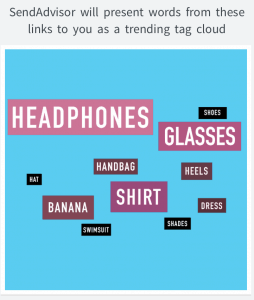

So the next time you send a newsletter, you know which product or what keyword you should include in your newsletter, and you know who exactly you should send to.
III. Install Live Chat

The biggest setback of an online store as compared to a retail shop is the in store experience that a customer goes through.
Usually, there is a person assisting you to get the clothes size or shoe size that you want.
But for an online store, it is just some scripts and pictures that help you to sell. Introducing a human touch on your website just makes the whole experience different compared to buying online without help.
You can opt for a free option offer in Zopim Live Chat to provide better engagement and assistance for first time buyers.
The idea of live chat is to provide warm greetings and human help. Try to cut down your corporate tone. Nobody likes to buy in such a serious environment.
A test of live chat on Virgin Airlines revealed that it not only provides help but live chat help is also used to upsell to customers which results in +15% of the average order value.
IV. Get A Call Tracking Service (For A Bigger e-Commerce Company)
Displaying a phone number on your website can strongly boost customers’ confidence in your company.
They may not call you on the day of the event, but the contact number that is shown on your website makes the point clear: when things goes wrong, they can still reach the seller behind the website.
Remember, people buy from people; they are not buying from a website or robot.
When the call volume spikes in a short time span, you may miss out a few calls from time to time. This should be avoided especially if they are sales inquiry calls.
A right call tracking service like what GetClicks is offering will allow you to track missed calls, and recover your lost leads immediately.
If one of your agents is engaged, then the software is smart enough to reroute the call to another person.
 Technical Aspects
Technical Aspects
V. Get Started With The Right Hosting Company
Remember, before you even start building your site, the basic thing to find out is who is your main target audience.
If your target audience are located in Malaysia, you do not want to host your website in the United States.
This will increase your users’ loading time as each request is required to travel to the U.S. Just in case the undersea internet cable spoils again on the eve of the event, your website will have the minimum impact from it.
Look for a hosting company in Malaysia and host your site in Malaysia. Exabytes and Server Freak are 2 of the hosting companies in Malaysia.


Other than that, fast turnaround support time is also very essential. Just in case your site is down, you need the hosting company to rectify the issue as soon as they can!
Sign up for the right hosting package
A spike in traffic will tend to cost you more bandwidth. Once your bandwidth is run out, your hosting service provider will start to stop your traffic.
Assuming that each webpage on your website will use 2 MB to complete the loading, an average visitor will surf around 3 pages.
So each visitor will cost you: 2 MB x 3 = 6 MB.
Total bandwidth you will need to cope with 1000 visitors is 6 GB. Let’s say the no. of weekly visitors is 10k, then you will need to prepare 3x the bandwidth for the MyCyberSale event.
You can use this simple calculation to predict how much bandwidth you will need to cope with the traffic spike, and communicate with your hosting provider to get ready.
Some hosting companies will allow you to purchase extra bandwidth for that month alone instead of forcing you to upgrade your package which you won’t need once the event has ended.
VI.Use Content Delivery Network (CDN)
Content Delivery Network is a system of distributed servers.
What they do is they deliver webpages and other Web content to a user based on the user’s geographic location, the origin of the webpage and a content delivery server.

One famous and recommended CDN provider is CloudFlare.
With CloudFlare, you can not only speed up your sites, it will also help to share your traffic load as well.
CloudFlare also has another function that helps to protect your site from DDoS attacks. You will never know if there are any crooks out there who might try to bring your website down so that their stores will make extra sales.
CloudFlare is also very easy to implement. No hardware, software, change of hosting provider, or change of codes is required.
All you need to do is:
- Login to your cPanel
- Look for CloudFlare icon under the Software/Services section

- Enter your email address and select the checkbox to accept CloudFlare’s terms & conditions.

- Click ‘Signup Now!’ and you will be redirected to the ‘Activate CloudFlare’ page
- Click ‘Edit’ next to the domain for which you wish to implement CloudFlare

- Click the grey cloud under CloudFlare status to enable CloudFlare for the domain

- The grey cloud will then become orange, and a message will appear on top of the cursor to show a confirmation that the service has been activated.
- Once it is setup, you can manage and maintain your site from your cPanel or your CloudFlare dashboard.
Advanced Website Loading Speed Optimization (For Super Busy Websites)
CloudFlare offers a free and easy solution to implement, but there are some limitations as well. It is free anyway so we can’t blame them.
If you’re expecting an extremely high traffic spike, like 1k visitors in a minute, then you will need a paid solution to ensure that the CDN server still maintains a short response time.

One very affordable solution will be Amazon CloudFront & Amazon S3. They are offering extremely low price storage & lightning fast CDN. The catch is that it requires a bit of technical knowledge to make it work.
VII. Compress your images with preserve quality
If you are using a lot of visual images, make sure you’ve compressed the image files to be web-friendly.
With large graphics, you are literally making your page load slower especially for users who have bad internet connections.
This can frustrate your visitors and make them leave your website. To overcome this issue, you can compress your image size.
Ideally, you should not have images more than 1 MB.
You can run your graphics through a free online tool called TinyPNG to compress and optimize them. Then, replace all of the important images that you have.
If you’re running your website on Opencart, you can use a plugin to help optimize all images using your server. It save a lot of hassle.
VIII. Conduct Loading Speed Test & Traffic Stress Test
Once you’re done with the tweaks, you will need to conduct a test to see if everything is working at peak performance or not.
Our test will stress on 2 areas, which are essential to survive the massive traffic hitting your site.
Speed Test
In this test, we will be using Pingdom website speed test tool to tell how how fast it loads.
Just copy and paste your URL in the box, and the test will run in no time.
Ultimately, you want to achieve 3 things:
Loading time should be less than 2 seconds
Requests should take less than 80 request
page size should be less than 2 MB

The lower the number, the better it is as it simply means that your website can load faster, which would lead to better sales.
Here is a real example that we have conducted using our website. It only takes 49 requests, costs less than 1MB to complete the load. However, we didn’t use any CDN, so it takes slightly longer to complete the loading.
Traffic stress test
Warning: You will need to inform your hosting provider that you will be conducting a stress test during a specific time period so that it won’t trigger a false alarm of DDoS attack, and also so as not to violate their terms of service.
We will be using another free tool to simulate the impact of your website loading speed when the number of visitors increases in a short time.
You can sign up for Load Impact to get up to 100 visitors for your stress test. It is free.
If your site is configured properly, it shouldn’t have any problem handling the 100 visitors in 5 minutes time.
The graph will show you the load time required for the visitor to complete loading a page on your website. If it keeps going up and never comes down, something must have gone wrong and it means your website is still not optimized for the traffic spike.

 Business Operation & Logistics
Business Operation & Logistics
IX. Managing Your Inventory
In order for a sale to take place, the most basic thing that the seller has to prepare is of course, the stock inventory level.
You do not want to disappoint your customers just because you are running out of stock.
Not to mention, a well managed inventory can help loosen your cash flow, free up holding costs and reduce time and labour wastage.
The simple technique you can use is the ABC Inventory Analysis. This technique breaks down your inventory into 3 categories based on sales volume & profit.
Look into the backend report system for sales analysis vs your item, you will get the data you will need.
Then you can adjust the pricing & quantity you want to hold to get ready for the MyCyberSale event.

A items – these are goods that contribute to most of your profit / sales. Usually it will be around 15% – 20% of all your items, and constitutes up to 80% of your sales. These are the hot selling items in your store.
You want to order at least 2x more than the usual volume you will order as we are expecting the hot selling items to sell even more during the sale period. You can consider giving discounts for these items as well so that your site can become more attractive & make people feel like it is “cheaper” as compared to other sites.
Once visitors are in, they become your customers & you get their email addresses, you can then sell to them again & again in the future.
Look at the long term instead of just the short term of what you can get out of the event. MyCyberSale is only an event or a platform for you to gain more customers; the bonus is the extra profit that you get.
B items – the stocks which sell lesser than the A items. You want to stock about 30% more of these during the event so that in case there is a sudden increase in sales, you will still have a buffer zone to deal with it.
C items – no doubt, these will be the items that contribute the least to your profit and sales. Basically you will rather spend your cash flow on the hot selling items instead of holding the slow moving stock.
X. Get A Local Payment Gateway
The minimum requirement to join MyCyberSale is to have a payment gateway.
If you’re using Paypal, to become qualified to enter the event you might want to think about getting a local payment gateway like MolPay and iPay88. Here are their respective merchant account manager’s contacts:

Merchant contact: Sharon Wan Email: | 
Merchant Contact: Cherry Fu Email: |
You want to process payments ASAP and allow your customers to make payment using their online account.
Cross check payments in your online banking account and WhatsApp is not a good idea when you’ve a sudden surge in sales.
XI. Get This Secret Resources To Boost Your Sales, Improve Your Marketing & Hidden Tricks That Didn’t Mentioned In This Post
You see, we have much more in depth advice & things that could benefits you, and we purposely take it out from this post. Why? Because it is a slightly more advanced tips for those we mentioned in this blog.
I will share how I help an e-commerce site get a whopping 4x increase in conversion by a simple tweak I apply.
Plus, for those who are new to Google Ads, we got some ads budget for you to try. It help you to get more out from Google Adwords if you get started with us today.
 Marketing Before, During & After The Event
Marketing Before, During & After The Event Technical Aspects
Technical Aspects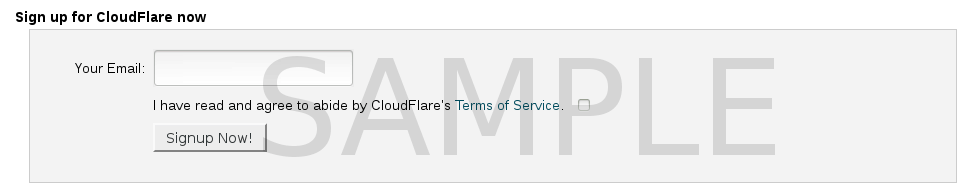


 Business Operation & Logistics
Business Operation & Logistics
![[Case Study] How to attract 1.53x more student inquiries in under 17 days](https://webhero.com.my/wp-content/uploads/Attract-1.53x-more-students.jpg)
![[Case Study] How I Help To Enroll 114 students in 30 Days](https://webhero.com.my/wp-content/uploads/114Students.jpg)


